This is a free order dashboard tool designed for popular NNFX strategy traders on MT5. The BUY, SELL buttons will create trades with SL and TP that are based on ATR. Lot size is based on the % of the balance. All these are customizable under settings. CLOSE button will close all trades. P/CLOSE will partially close the trades and move the SL to Breakeven. Optionally, you can activate a trailing stop for the continuation trades.
It has a built in news notifications and it also features EURO FX VIX which is automatically updated from barchart.com. You can specify when you need to update it under settings. Make sure you have allowed https://barchart.com under MT5 options. And also it shows the current ATR and Spread. All these are customizable under settings.
Screenshot

Installation & Usage
Detailed user manual is available in the knowledgebase.

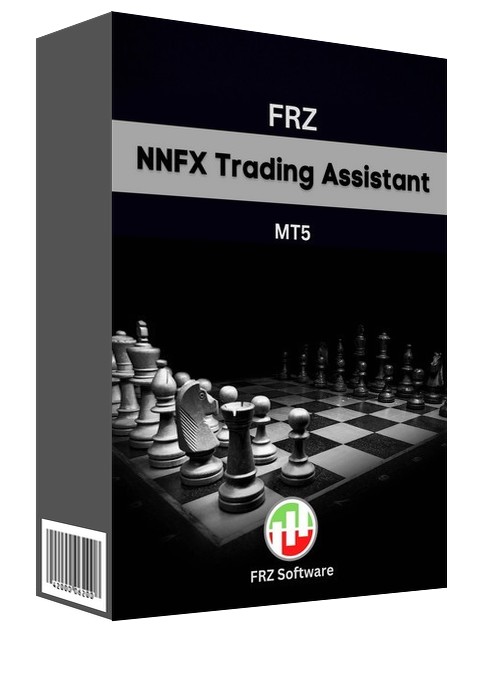

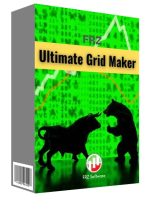

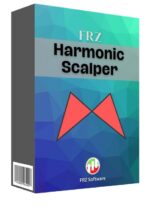
Juany –
Does it support any timeframe?
ForexRobotz –
Yes but daily chart recommended
Kattie C –
Great tool for NNFX traders on MT5
Janith F –
Thanks for free tool