“THIS OFFER IS NO LONGER AVAILBLE”
Hello everyone, today we are going to teach you how to make an automated stream income using both binary options and forex at the same time!. So you can just set this up once and see your money grow even when you are sleeping. We are going to teach this in a very simple manner so that even those who have never done forex or binary options can follow this video and set this up.
The good thing is that you can simply test this with demo accounts without investing real money and then do it with the real money when you are sure that this system works!
Okay, let us see what we need.
- An account with a forex broker (we recommend Pepperstone)
- An account with a binary options broker (Currently this system supports IQ Options only)
- Some third-party MT4 indicators (05 indicators – free to download)
- FRZ Genesis Dual Robot developed by us (This is $299 to buy but we give it for free if you register for forex & binary with our partner brokers with the links we have given. If you register with our links, you can be entitled to special promotions and priority support along with lifetime upgrades to our system)
- MT2IQ Bot, a third party software which can connect forex to IQ Option (This is also free for demo IQ Option accounts so we can test it for free)
- A Windows VPS hosting service (VPS is optional, you may use your PC if you can keep it on always)
Here is a full video of how this is done:
Let’s show you the steps one by one:
STEP 1
First, we will create an account with our forex broker, Pepperstone. We have used many forex brokers in the past and most of them were not good for our system as they appeared to be manipulating prices.
But Pepperstone is an ECN broker, which means your profit is NOT their loss and vice versa. So they have no reason to manipulate prices. Also, they are fully regulated in Australia and have been in business for long time.
So let’s click on link 1 given to create an account with Pepperstone. Please click on real account; but you do not have to deposit any money; you can simply make DEMO accounts under the real account.
Link 1: Open an account with Pepperstone for forex trading
Please make sure you enter our referral code: 17807 under ” who referred you” if not you will not be able to get our EA free.
Once you have registered with Pepperstone, please make sure to verify your identity with phone and by uploading the scanned docs of your identity and address confirmation documents such as a government ID/Passport and a utility bill.
How to register an account iwth Pepperstone:
STEP 2
Step 2 is to register with IQ Option with the link 2.
Link 2: Open an account with IQ Options for binary option trading
Please note IQ Option is not available in all countries, if IQ Option is not available in your country or you just want only forex automated trading, you may simply skip IQ Option registration. In which case you can request the robot only for forex.
Once you have registered with IQ Option, please make sure to verify your identity with phone and by uploading the scanned docs of your identity and address confirmation documents such as a government ID/Passport and a utility bill.
STEP 3
Now use the link 3 given to request our FRZ Genesis Dual Robot for free. You need to submit the following information:
- Your Pepperstone MT4 trading account number
- Your IQ Option profile ID
Link 3: click here to submit the above details
Please allow us at least 24-48 hours to send you a copy of the robot and the indicators, please note this robot is customized for your trading account and it will only work with the given numbers. When you decide to do this with real accounts, you can simply resubmit the account details so that we can send a revised robot.
STEP 4
Go back to Pepperstone and download and install the MT4 platform for forex trading.
STEP 5
Now we need the MT4 and IQ Option connector so that all the forex trades will be copied to IQ Option as well. Click on the link 4 below to download the MT2IQ bot trial version free. You can buy the full version from mt2iq.com when you are ready to go with the real money.
The downloaded zip file will have many files:
- mt2iq_setup.exe
- mt2iq_connector_lib.ex4
Click on mt2iq_setup.exe and follow the installation instructions to install the MT2IQ bot. If it is properly installed it should show the status as “connected on the left bottom corner. Don’t worry about other settings. This software will copy all trades on the MT4 platform to IQ Options automatically. You can see the trade history and other statistically on this software itself and there is no need to use the IQ Option web or desktop platform to make binary trades.
Now open MT4 and go to “File” menu then select “Open Data Folder”, then go to MQL4 folder and then go to Libraries folder and place “mt2iq_connector_lib.ex4” file received with MT2IQ bot download.
Now open MT4 and go to “File” menu then select “Open Data Folder”, then go to MQL4 folder and then go to Indicators folder and place all the files in the MT2IQ “indicators” folder inside MT4 Indicators folder.
If you later buy the MT2IQ bot premium version, you can get a 10% discount with the following promo code “forexrobotz10“.
STEP 6
We assume you have got our FRZ Genesis Dual Robot with the required indicators by now. Unzip the zipped file and you will see the following:
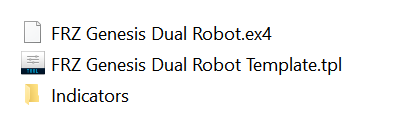
- An “Indicators” folder in which you can see five .ex4 files, which are the MT4 indicators that we are using
- A file named “FRZ Genesis Dual Robot.tpl”, which is an MT4 template file
- A file named “FRZ Genesis Dual Robot.ex4”, which is the dual trading robot we have developed.
Then open MT4 again and go to “File” menu then select “Open Data Folder”, then go into MQL4 folder and then go into “Indicators” folder and paste all five files there (only files not the folder).
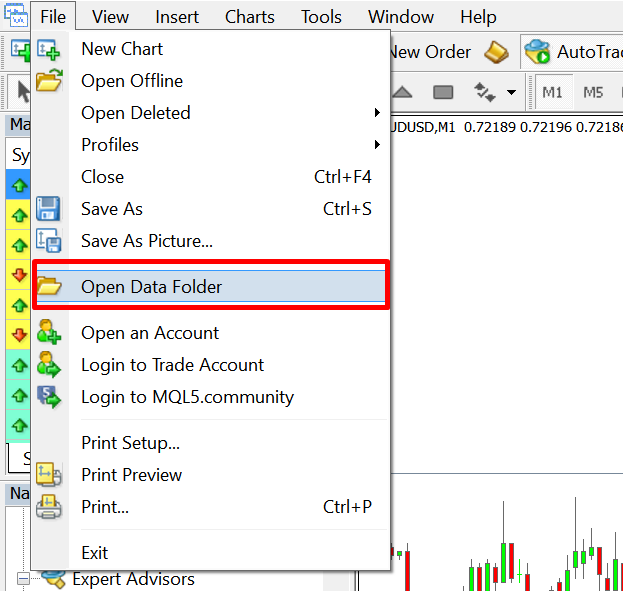
Then again go to “File” menu then select “Open Data Folder”, then go into MQL4 folder and then go into “Experts” folder and paste FRZ Genesis Dual Robot.ex4 file there.
Then again go to “File” menu then select “Open Data Folder”, then go into “templates” folder and place the FRZ Genesis Dual Robot Template.tpl file inside.
STEP 7
Now simply close and restart MT4 software. Then right-click on any chart and click on FRZ Genesis Dual Robot as given in the below image:

STEP 8
Now, everything is set up. We just need to save what we did as a template file. Just right click on the chart select template=>save template and save the template as “default.tpl”.
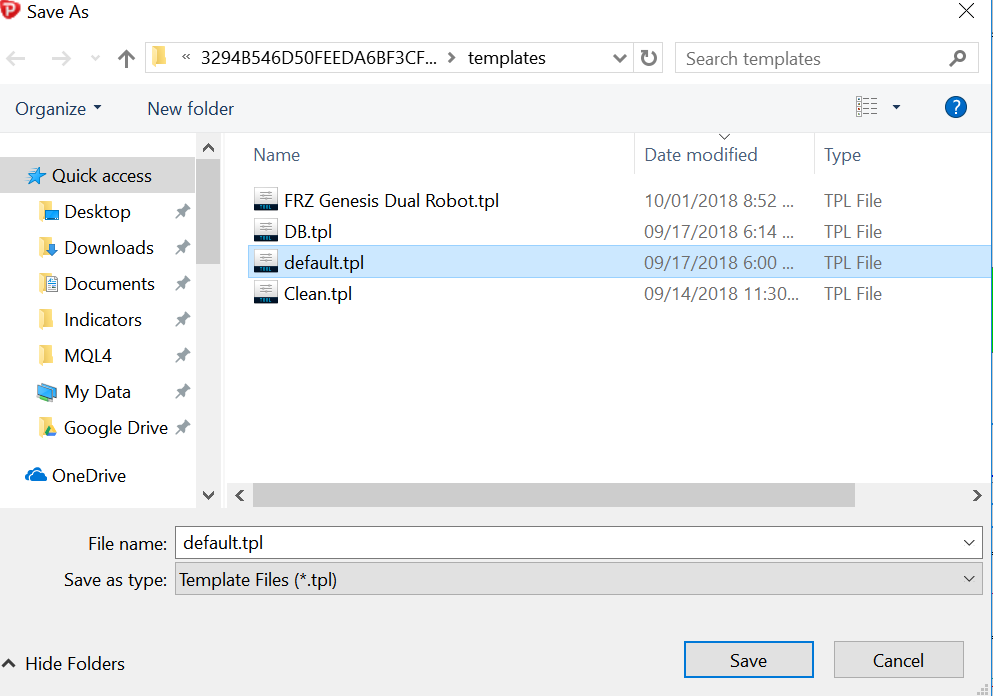
Now simply add as many charts as required with different currency pairs. You can simply keep the MT4 on 24/7. You don’t have to do any manual work. Whenever there is a signal, the robot will create a forex trade as well as a binary option trade. Don’t expect the robot to make trades every now and then as we are doing some heavy filtering to make sure the probability of winning is higher. Of course, you will see losing trades as no trading system can guarantee 100% winning ratio but what is important is you make more profitable trades than losing trades.
Just leave the software for a week or so and check out how it has performed in both forex account and binary option account. Your robot will be making money for you day and night!
STEP 9 (Optional)
If you can not keep the MT4 running 24/7 on your PC, then the alternative is to use a VPS (virtual private server). We have used many VPS servers but most of them were not suitable as they were slow and uptime was not so great. We recommend vultr for VPS hosting, which you can try for 60 days for $10 if you use the below link:
Link 5- Vultr VPS 60 days trial account for $10
If you have any questions simply leave a comment.

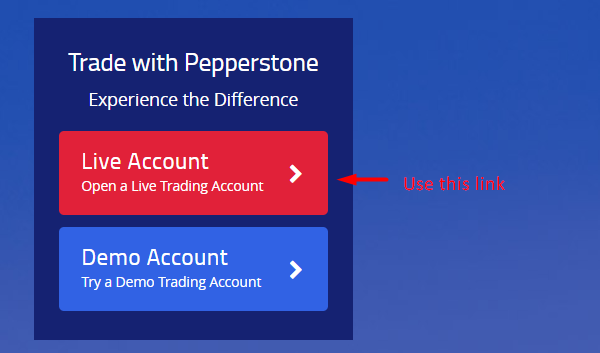
Hello I’m Cjay and this sounds exciting,
So how much money should I put in my account