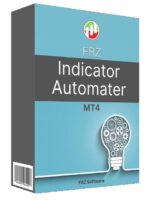FRZ Indicator Automater
Supported Indicators (4)
- Types of Indicators Supported
- Determining Indicator Type
- Automation based on Buffers
- Automation based on Objects
View all 4 articles
Settings Explained (13)
- Settings 1-9: Basic Setup - Buffer Based Indicators
- Setting 10-20: Applicable for Object based Indicators
- Setting 21-38: General Trading Settings
- Setting 39-48: Pending Orders & Partial Closes
- Setting 49-60: Martingale, Operating Times & News Filter
- Setting 61-66: Signal filtering by a Second Indicator
View all 13 articles