FRZ USDT Scalper – Specs
| Product name | FRZ USDT Scalper |
| Platform Supported | MT4 |
| Platform Brokers | Currently supports only Bybit |
| Time frames supported | 15 Minute |
| Trading pairs | BTCUSDT, ETHUSDT, XRPUSDT, BNBUSDT, SANDUSDT, SOLUSDT, NEARUSDT, ETCUSDT, AVAXUSDT, AXSUSDT, ATOMUSDT, FTMUSDT, MATICUSDT, ADAUSDT, GMTUSDT, APEUSDT, FILUSDT, LINKUSDT, LTCUSDT, TRBUSDT |
Installation Steps
1. Go to MetaTrader>Options>Expert Advisors, tick “Allow automated trading” and allow the following URLs under options:
- https://faireconomy.media
- https://timeapi.io
- https://frzserver.com
2. Copy and EA to the MetaTrader Expert folder.
3. Restart/refresh your MetaTrader.
4. Load the EA to recommended charts on M15 (use at least 15 pairs).
5. If your broker’s pair names have any prefix or suffix add them under settings.
6. Change the lot size and other settings as necessary
We recommend you set a drawdown-based stop loss under setting 8.
Settings
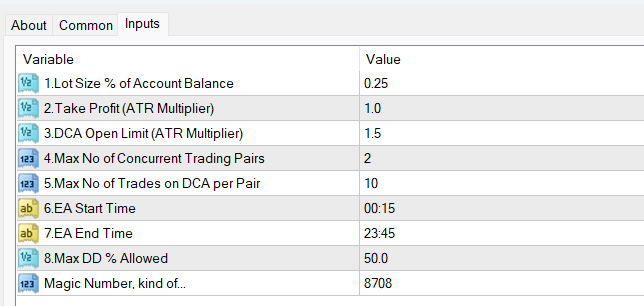
1. Lot Size => Here you can set the lot size as a % of your account size. We recommend up to 0.5% per trade. Increasing lot size will increase the risk as the EA will add DCA trades when the price goes against us.
2. Take Profit (ATR Multiplier) => Take profit is also set as a multiplier of the ATR (Average True Range) (not in Pips). For instance, if you put 2 here, that means your take profit is two times your ATR at the time of trade entry. That means if the ATR was 15pips at that time, then the take profit would be 30 pips.
3. DCA Open Limit (ATR Multiplier) => This is also set as a multiplier of the ATR (Average True Range) (not in Pips). This limit serves as one of the conditions for the DCA trades. For instance, you enter a buy trade but he price starts going the other way. However, the EA will not add DCA trades as long as the price has gone the other way the ATR distance given here. However please note this distance is only one factor the EA considers before the DCA entries. So, you may not always see DCA entries just because the price has gone this distance against us.
4. Maximum Concurrent Trade Pairs => You can limit the no. of concurrent trading pairs here (This is NOT no. of trades but no of different pairs)
5. Maximum No of Trades on DCA per Pair=> You can limit the no. of trades per pair under the DCA.
The EA will use the DCA (Dollar Cost Averaging) technique when the price goes against us. In this case, the EA will not have a hard stop loss, instead, the EA will keep adding new positions when the price turns the other way based on an internal algorithm.
6 & 7. EA Start and Stop Time => You can customize EA start and stop times here.
8. Max DD % Allowed => Here you can set the max DD % allowed. E.g. If you set this as 50%, if the account drawdown reaches 50%, then trades will be closed and no new trades will be entered. We recommend you add some DD limit here. The recommended minimum is 25% under the default lot size.
