FRZ Turbo Scalping System
This is a manual quick scalping system. This is suitable when the market has volume. For instance, if you use EURUSD, then use it on London session. Also, use the maximum leverage available. Use a low spread, fast execution broker.
Installation Steps
1. Go to MetaTrader>Options>Expert Advisors, tick “Allow automated trading” and allow the following URLs under options:
https://faireconomy.media
https://timeapi.io
https://frzserver.com
2. Copy and EA to the MetaTrader Expert folder
3. Copy Indicator files to the Indicator folder
4. Copy template file to templates folder
3. Restart/refresh your MetaTrader
4. Load the EA to any chart on any time frame (1 or 5 minute charts recommended)
6. Change the lot size and other settings as necessary
Video Instructions
Settings
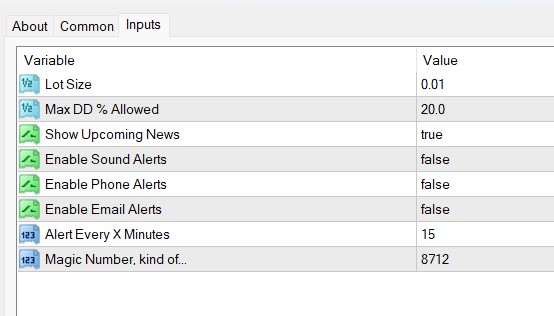
- Lot Size => We recommend using 0.01 lots per each $100 in your account. For instance, if you have $500, then you can use 0.05 lot size or less. Lower the lot size, lower the risk of hitting the drawdown level.
- Max DD% Allowed => EA will automatically close all the trades if this drawdown (equity based) level is reached.
- Show Upcoming News => enable or disable showing news as vertical lines on the chart.
- Enable Sound Alerts => enables sound alerts when there is an arrow.
- Enable Phone Alerts => enables phone alerts when there is an arrow. In order to use this, you will need to set up your phone to receive push notifications. First, you need to install the MT4 mobile app and then get the MetaQuotes ID from the app settings and then paste the code under your MetaTrader options => Notifications.
- Enable Email Alerts => enables email alerts when there is an arrow. In order to use this, you will need to set up your SMTP server details under your MetaTrader options => Email. You can use a Gmail for this purpose. This video provides more info on this.
- Alert Every X Minutes => determines the pause between notifications. For instance, if you have 30 here, you will get alerts only after 30 minutes after the previous one.
