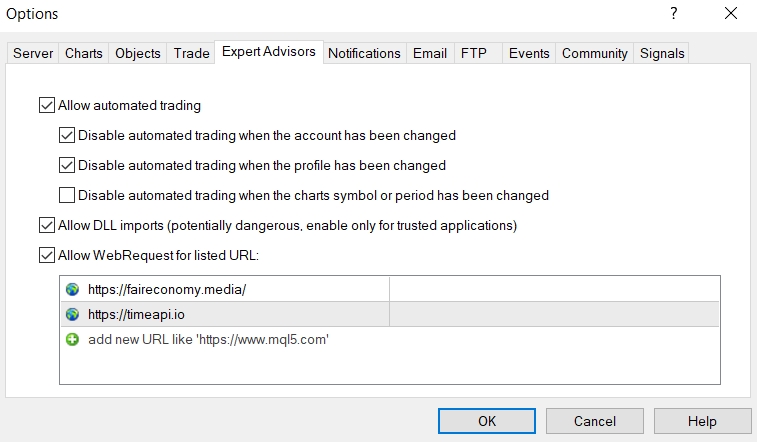Setting 49-50: Martingale Options
This EA facilitates martingale. That means you can increase the lot size for the next trade whenever you lose a trade.
NB: Martingale can be risky and it can blow your account quickly if you face a series of losing trades. Therefore, you need to be cautious when using martingale.
Setting 49: Martingale Multiplier on Losing Trades: By default, this setting is set to 1. This causes the option value to be multiplied by just 1 and that means there is no martingale and the lot size is fixed by default. If you want to use martingale, you can increase this number as required. For instance, if you use 2 in this setting, then the lot size will be doubled every time you lose a trade. And the option value will be reset to initial value when you end up winning a trade.
Setting 50: Martingale Volume Maximum: This is the maximum volume the EA would trade if the martingale option is used. This will work as an upper limit for the martingale option. Use “0” here if you do not want to use an upper limit.
Setting 51-55 – Operating Time Filters
There are two time filters you can set. Second time filter is optional and can be enabled/disabled. For instance, if you want the EA to work only during two particular forex sessions, you can easily set those two sessions start and end time so that the EA will work only during those times. Please note the time here is the broker time (in other words, your MT4 chart time).
Setting 56-60 – News Filter Settings
NB: These news filter settings take effect when you change them at the load of the EA only. News filter will not work under strategy tester.
These are the news filter settings. You can select which news you need to enable out of low-impact, medium impact, and high impact news. Then you can select the EA pausing time before and after the news in minutes. EA will pause trading during the set time period before and after the news. Go to MT4 => Options=>Expert Advisers and allow automated trading, DLL imports, and Web Requests and add following URLs to allowed URLs.
- https://faireconomy.media
- https://timeapi.io
NB: The news filter will not work without these allowed URLS. Given below is a screenshot of what you need to do.