Automation based on the indicator buffers/color IDs
Indicator buffers (or color IDs) are given under the colors tab of indicators. Buffers generally have numbers and corresponding colors. These colors represent some kind of drawing on the chart which can be an arrow signal, trend line, or similar sign.
If your indicator has indicator buffers that signal when to buy and sell, then you can use this option. You just need to enter your indicator name & map the right buffer numbers to buy and sell signals. Our EA will access the indicator in the background and there is no need for the indicator to be running on the chart.
NB: When you use buffers or color IDs, the EA will only consider the default settings of the indicator. You can only change the default settings if you have the source file in mq4 format (You need to open the .mq4 source file on the MQL editor and change the default settings to what you need and save the file).
NB: The EA may not work with some default MT4 indicators for buffer-based automation (this is because MT4 may not show the indicator files for some of the default indicators) but any indicator would work for object-based automation as EA will simply read the object on the chart. However, you can find custom indicator files for the same MT4 indicators on the internet and then use them with the Automater.
There are 03 types of indicators you can automate with buffers/color IDs:
Type 1 – Indicators generating arrows or similar signs such as thumb up/down, dots, etc. for buying and selling.
Examples for Type 1:


The signals can be on a sub-window as well.

Type 2 – Indicators with one line that change colors as per up or downtrend.
Examples for Type 2:
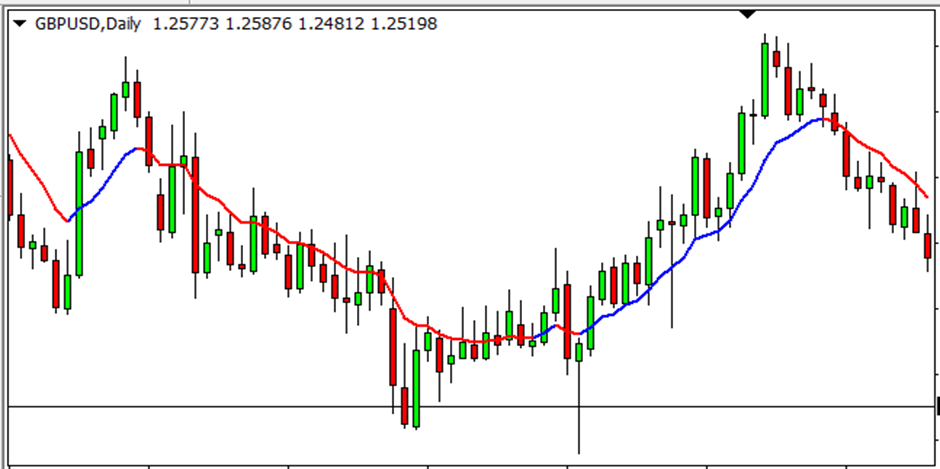
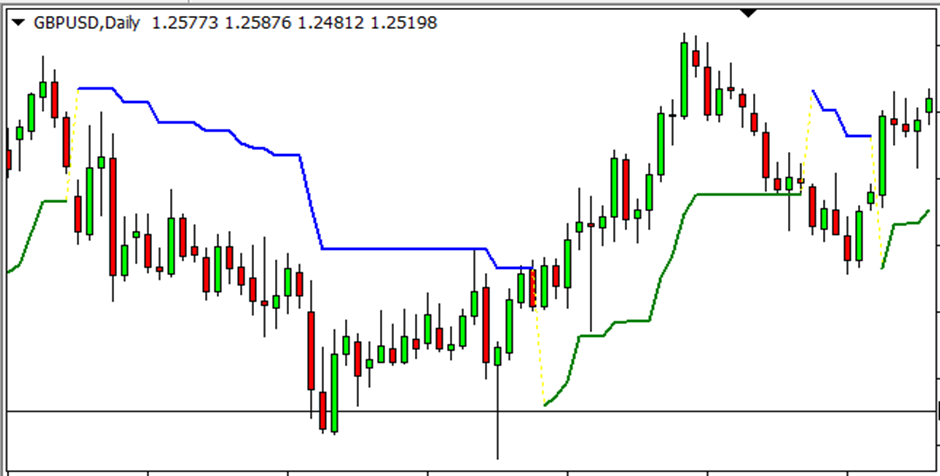
The indicator may also be in a sub-window as follows:

Type 3 – Indicators with two lines where buy or sell is determined by the cross over.
Examples for Type 3:

The indicator may also be in a sub-window as follows:

