Buffer based Indicators
If it is a buffer-based signal, you should be able to change the colors of the signal on the chart (up/down arrow, lines, etc.) by changing the colors from the colors tab of your indicator settings as given below.
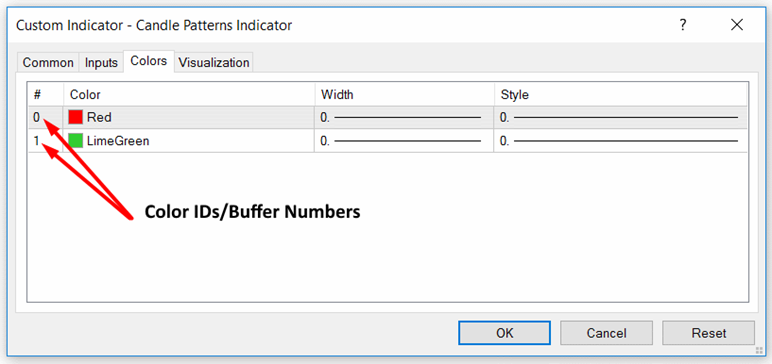
You can simply change the colors and see if the colors on the chart change accordingly. If it does change, then it is a buffer or color ID-based signal. You need to identify the color IDs for buy and sell signals. If your signals are not buffer based, the alternative is to see if the signals generated by the indicator are objects created by the indicator on the chart.
Object-based Indicators
To check if the indicator signals are based on objects, just right click on any part on the chart and see if there is an item called “Objects List” as given below (this item will appear only if there are objects on the chart):
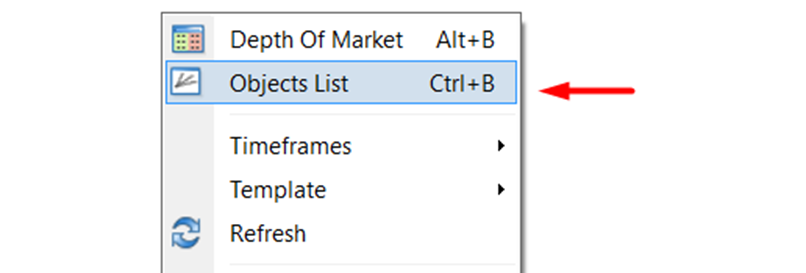
If the arrow, sign or any other pattern generated on the chart are objects you can identify this as opposed to the buffers or colors IDs, then you are going to trade based on these indicator created objects.
Please read the section “Automation based on Objects Created by the Indicator” to see if your indicator-created objects can be automated by our Automater.
If the arrow, sign or any other pattern generated on the chart are objects you can identify this as opposed to the buffers or colors IDs, then you are going to trade based on these indicator created objects.
Please read the section “Automation based on Objects Created by the Indicator” to see if your indicator-created objects can be automated by our Automater.
Caution on repainting indicators:
The EA may make trades/orders as the indicator buffer or object appears. So if your indicator repaints, you might see trades/orders made while no indicator buffer or object visible or buffer or object is painted at a different place. You may increase the candle ID to look at under Setting 14 (for buffer based indicators) or setting 24 (for object based indicators) to delay the entry to see if the signal repaints.
