FRZ Prop Account Guard is an EA designed for monitoring FTMO and other similar prop trading accounts. It will basically monitor the daily loss and maximum loss limits and whenever such limits are close, trades are automatically closed so that you will not lose the test by a simple error. You just need to load the EA to one of the charts on your MT4/MT5 and then EA will start monitoring the trades on all the charts of your MT4/MT5.
Salient features:
- Daily loss & max loss guard – the EA will monitor these limits and will close the trades before the account hits any of those limits.
- Target management: EA will close all the trades when the profit target is achieved.
- Weekend auto trade close: You may opt to close trades at the end of the Friday trading to ensure trades are not kept over the weekend.
- Mobile/email notifications: You can get notifications on loss limits or target achievement.
- Info panel: You can see all the main statistics on the screen to easily understand the current situation.
How to Use Video (Old version)
Screenshot (current version)
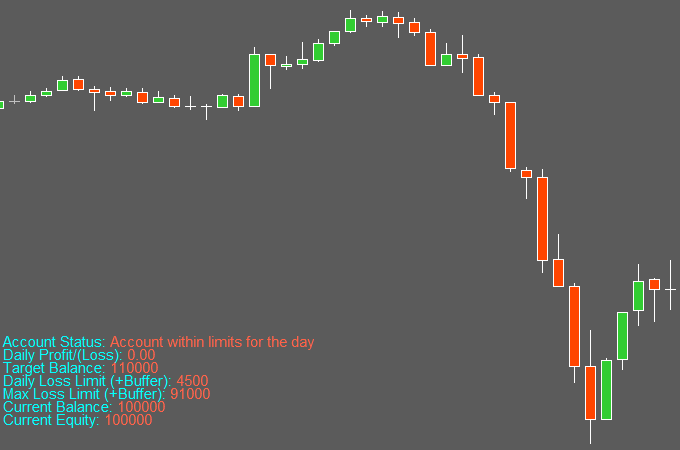
How to Install
1. Go to MT4/MT5 => Options=>Expert Advisers and allow automated trading & DLL imports
2. Copy the EA into the MT4/MT5 Experts folder.
3. Load the EA to any one chart of your choice (any timeframe).
4. Update your prop account details under settings
Settings
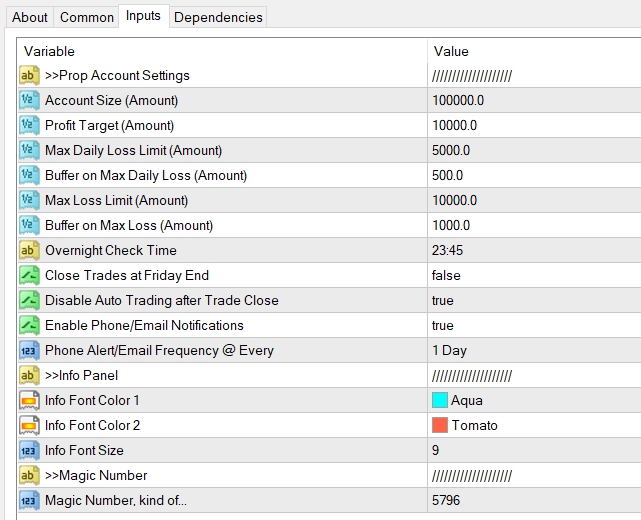
Account Size
This is the account size of your prop account such as $25,000, $50000, $100,000, etc.
Profit Target
This is the target profit amount you need to make. E.g. if your account size is 10000 & profit target is 10%, then add 1000 here.
Maximum Daily Loss Limit
You need to add your daily loss limit here.
Buffer for the Maximum Daily Loss Limit
You can use a buffer on the max daily loss here. For instance, if your max daily loss is 5,000 and you use 500 here as a buffer, then the EA will consider the max daily loss as 4,500. It is recommended that you add at least 5-10% of the actual limit as a buffer to be on the safe side.
Maximum Loss Limit
This is the maximum loss you can have in the account. For instance, if you have a 10000 account and your max loss is 1000, then your equity or balance can never go below 9000 at time.
Buffer on Max Loss
You can use a buffer on the max loss here. For instance, if your max loss is 1000 (on a 10000 account) and you use 100 here as a buffer, then the EA will consider the max loss as 900. It is recommended that you add at least 5-10% of the actual limit as a buffer to be on the safe side.
Overnight Check Time
This is the day-end check time that the EA will see if the ongoing trades will violate the daily loss limit if they are carried forward to the next day. Prop firms such as FTMO consider the daily loss as the profit/loss of the closed trades of the day + the profit/loss of the ongoing trades. For instance, say your max daily loss limit is 5,000 and on a particular day, you win the first trade with 2,000 profit. And the next trade goes into drawdown and it is in -6,000 loss. In this case, your maximum daily loss is still 4,000 because of the initial profitable trade. And therefore daily loss limit is still not violated. However, there is a risk here; if you keep this -6000 losing trade for the following day, then you will immediately violate the daily loss limit because just after midnight, your 2,000 profit first trade will no longer be counted for the new day and the new daily loss for the day will be -6000 and you will simply lose the test. So it is important to check, just before the end of the day, if the loss of the ongoing trades if any will exceed the daily loss limit by tomorrow. If it does, then we need to close these trades before the end of the day.
Close Trades at Friday End
Enabling this, you can automatically close any existing trades on Friday night at the time specified under “Overnight check time”. This is useful if your prop firm does not allow keeping trades over the weekends.
Disable Auto Trading after Trade Close
You can disable auto trading on your platform after you get close to a loss limit. This is to prevent any other EA running on another chart from opening new trades after the trades are closed by our EA. If you enable this, the EA will load the ADX template on all the open charts after closing the trades.
Enable Phone/Email Notifications
You can enable or disable the phone and email notifications. However, you need to have setup the phone and email notifications on your MT4 before you can get such notifications.
Phone Alert/Email Frequency @ Every
Here you can set the phone and email notifications frequency.
Info Panel
You can change the look and feel of the simple info panel here.
